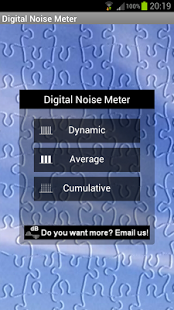DiGi Sound & Noise Meter (SPL) 2.0.1
Paid Version
Publisher Description
This application brings the functionalities of a Sound Level Meter (SLM) to your phone.
Measure the ambient (background) noise and the traffic noise (TNI)!
>>Main features:
• simple calibration settings
• 3 measuring modes (Dynamic, Average, Cumulative)
• current value, dB avg, dB min and dB max display
• sound level versus time chart
• threshold trigger
• current value, L90, L50 and L10 values display
• TNI (Traffic Noise index) display
• cumulative sound level chart
• distribution sound level chart
• start/stop button
• automatic on/off of system volume
• sharing of text values and screen bmp
• tested with samsung galaxy S S2 S3 S4
>>Data collection
The application relies on the mobile microphone signal. To achieve the best results consider the following:
1) Calibration (only the first time): the default calibration values are suitable for most smart phones. Some mobiles are automatically calibrated in the first installation phase (Samsung GT-I9000,GT-I9300, GT-S5570). For details see the calibration section of the user manual.
2) keep your fingers away from the mobile microphone
3) silence your phone to avoid any ring tones, vibrations and other sounds
4) orient the phone microphone toward the noise source keeping the correct distance
5) click on the function buttons: Dynamic (100ms) , Average (1 sec), Cumulative (TNI)
>>Data analysis
Every function displays a chart and numeric values:
1) Dynamic: sound level versus time chart and current value. Minimum value, maximum value and average value of the entire observation period are also provided
2) Average: sound level versus time chart and current value. Minimum value, maximum value and average value of the entire observation period are also provided
3) Cumulative: accumulated sound level chart and current value. TNI, L90 value, L10 value and L50 value of the entire observation period are also provided.
>>Troubleshooting
1) Wrong SPL maximum value: all your measurement are higher or lower than expected. Enter in the settings menu and select the correct SPL maximum value (default 90).
2) Wrong SPL calibration: only low or/and high level measurements are higher or lower than expected. See the Calibration section and type the right calibration values.
3) Attenuation on mobile microphone: your measurements never reach the full scale (-3/-6 dB) even with a high noise (or just blowing on the mic.). Turn down the volume of your mobile and restart android (there is a signal return from the speaker to microphone and an attenuation is still active on the microphone)
4) In the cumulative mode some signals exceed the full scale: your TNI measurements are still valid as long as the L90 level is lower than the full scale.
5) No signals detected below 20dB or over 100dB: The smart phone microphones do not work under 20 dB or over 100 dB (they are calibrated for human voice, 30/70 dB)
6) Your mobile employes AGC: Automatic Gain Control introduce significant measurement errors (greater than 3dB) and limited range (maximun SPL may be less then 80dB), and in this case we do not recommend to use this application on your mobile.
>>More
More functions are available in the Pro edition (no ads):
+ Real Time Spectrum Analyzer (RTA)
+ sound level versus linear frequency chart
+ sound level versus logarithmic frequency chart
+ 5 spectrum measuring modes (dynamic, average, peak, avg & exp smoothing)
+ 4 spectrum measuring bands (hearing, voice, low, high, zoom)
+ 20hz/22kHz band , 44100 Hz sampling rate
+ adjustable FFT size (up to 8192) , adjustable FPS (up to 20)
+ SLM weighting filter curves: dBA, dBB, dBC according to DIN-IEC 651
+ exporting of measures (CSV)
+ exporting of chart data (CSV)
+ exporting of screenshot (PNG)
TAGS
Phonometer, SLM, sound level meter, audio meter, SPL, dB, decibel, sound meter, noise meter, decibel meter, fonometro, TNI, traffic noise index
About DiGi Sound & Noise Meter (SPL)
DiGi Sound & Noise Meter (SPL) is a paid app for Android published in the Other list of apps, part of Development.
The company that develops DiGi Sound & Noise Meter (SPL) is Gaia Consulting. The latest version released by its developer is 2.0.1. This app was rated by 1 users of our site and has an average rating of 5.0.
To install DiGi Sound & Noise Meter (SPL) on your Android device, just click the green Continue To App button above to start the installation process. The app is listed on our website since 2014-09-01 and was downloaded 76 times. We have already checked if the download link is safe, however for your own protection we recommend that you scan the downloaded app with your antivirus. Your antivirus may detect the DiGi Sound & Noise Meter (SPL) as malware as malware if the download link to b4a.dnmeter is broken.
How to install DiGi Sound & Noise Meter (SPL) on your Android device:
- Click on the Continue To App button on our website. This will redirect you to Google Play.
- Once the DiGi Sound & Noise Meter (SPL) is shown in the Google Play listing of your Android device, you can start its download and installation. Tap on the Install button located below the search bar and to the right of the app icon.
- A pop-up window with the permissions required by DiGi Sound & Noise Meter (SPL) will be shown. Click on Accept to continue the process.
- DiGi Sound & Noise Meter (SPL) will be downloaded onto your device, displaying a progress. Once the download completes, the installation will start and you'll get a notification after the installation is finished.